Minifying CSS and JavaScript Files

Minifying CSS and JavaScript involves removing unnecessary characters such as whitespace, comments, and line breaks from the code. This process reduces file sizes, which in turn decreases the amount of data that needs to be transferred from the server to the user’s browser, leading to faster page loads.
Benefits of Minification:
- Reduced File Size: Smaller files mean quicker downloads and less bandwidth usage.
- Improved Load Times: Faster loading pages enhance user experience and decrease bounce rates.
- SEO Advantages: Speed is a critical factor in search engine rankings; faster sites are favored by search engines.
How to Minify CSS and JavaScript:
Online Tools and Plugins: Tools like UglifyJS for JavaScript and CSSNano for CSS can automate the minification process.
Build Tools: Incorporate minification into your development workflow using build tools like Gulp, Grunt, or Webpack.
Manual Minification: For smaller projects, manually removing unnecessary characters can be effective, though time-consuming.
Asynchronous Loading of JavaScript
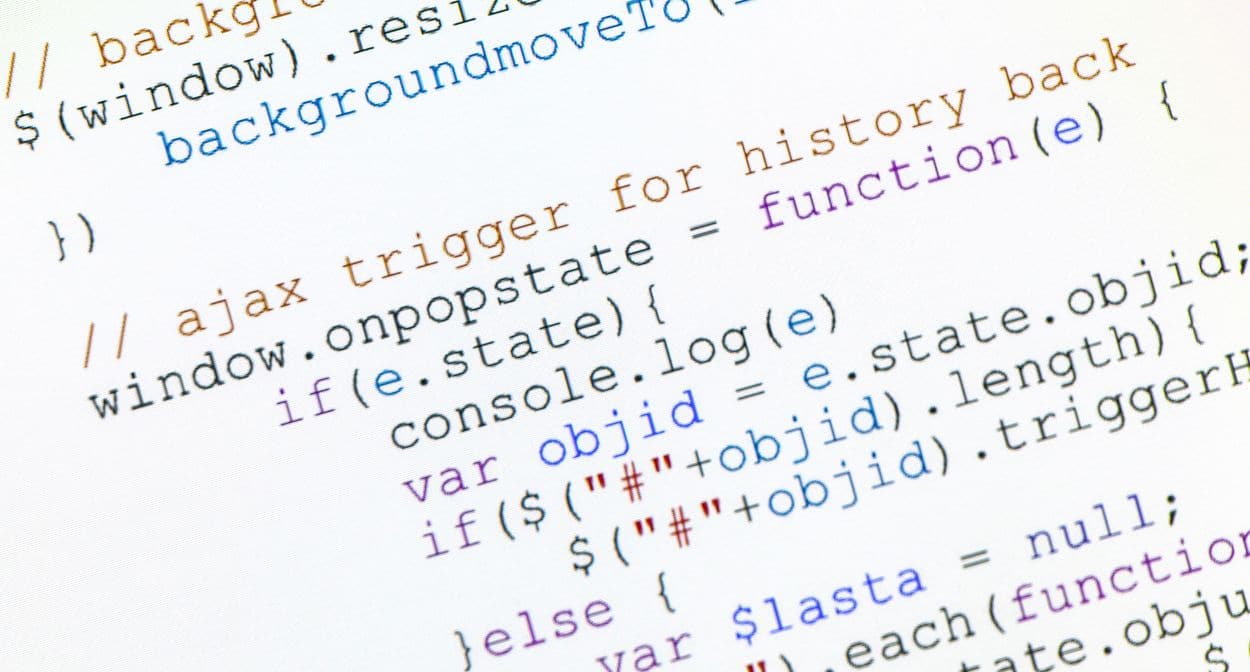
Benefits of Asynchronous Loading:
- Faster Initial Page Load: Critical content can be displayed while JavaScript is still being loaded.
- Improved Perceived Performance: Users see visible content sooner, reducing perceived load time.
- Reduced Render-Blocking: Eliminates delays caused by JavaScript files blocking HTML parsing.
How to Implement Asynchronous Loading:
Async Attribute: Add the
<script src=”your-script.js” defer></script>
Deferring Non-Critical CSS for Faster Page Loads

Benefits of Deferring Non-Critical CSS:
- Enhanced Initial Render Time: Users can see and interact with the content faster.
- Reduced Time to First Contentful Paint (FCP): Essential styles are applied quicker, improving metrics that measure page performance.
- Improved User Experience: Faster load times contribute to a better overall experience, increasing the likelihood of user retention.
How to Defer Non-Critical CSS:
Inline Critical CSS: Include critical CSS directly within the HTML document’s <head> to ensure it is loaded and rendered first.
<style>
/* Critical CSS goes here */
</style>
Load Non-Critical CSS Asynchronously: Use JavaScript to load non-critical CSS after the initial page load.
<link rel=”stylesheet” href=”non-critical.css” media=”print” onload=”this.media=’all'”>
CSS Splitter Tools: Utilize tools that automatically split your CSS into critical and non-critical parts, optimizing the delivery process.
Conclusion
Optimizing CSS and JavaScript is essential for enhancing website performance and user experience. By minifying CSS and JavaScript files, implementing asynchronous loading of JavaScript, and deferring non-critical CSS, you can significantly reduce page load times and improve your site’s SEO. These techniques ensure that your web pages load swiftly and efficiently, keeping users engaged and satisfied.
Incorporate these strategies into your web development workflow to see noticeable improvements in both speed and performance. With faster page loads, your site will rank better in search results and provide a superior experience for your visitors.


