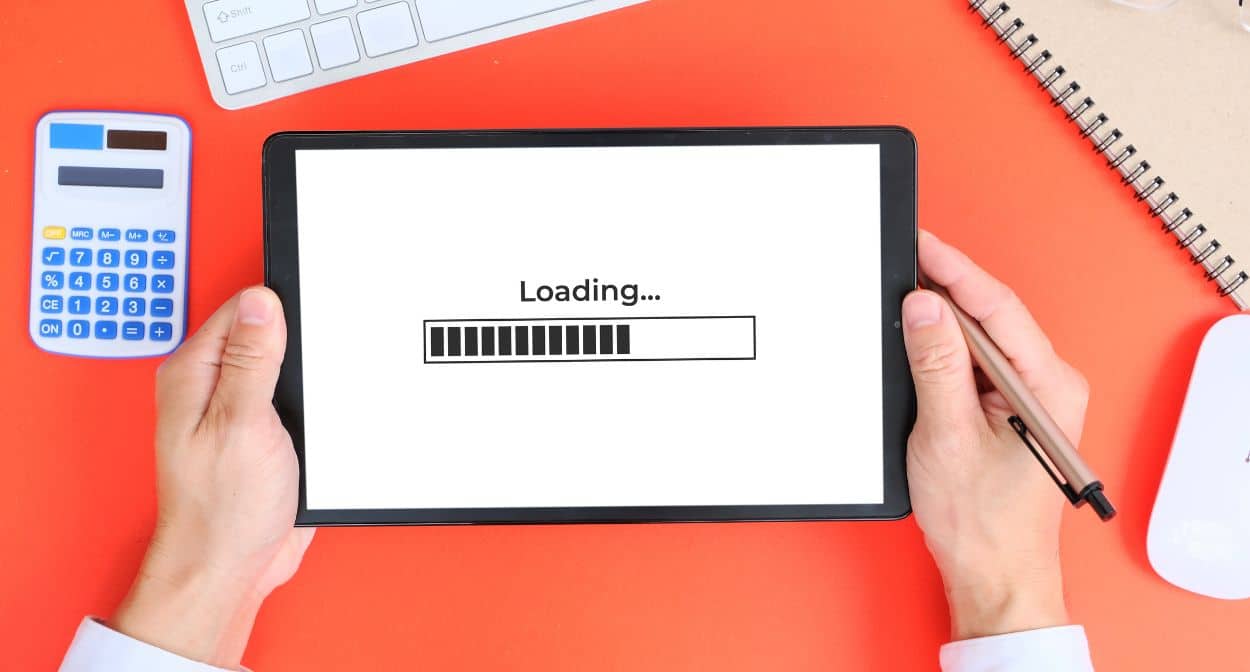Minimizing HTTP Requests: Strategies for Faster Website Loading
Reducing the Number of HTTP Requests for Faster Loading

HTTP requests occur whenever a browser fetches a resource from a server, such as an image, stylesheet, or script. Each request introduces latency, which can significantly slow down page load times, especially on mobile devices or slower networks. Reducing the number of these requests can lead to faster page loads, improved user experience, and better SEO performance.
Here are some key strategies to achieve this:
Optimize Images: Large image files can drastically slow down your website. Use tools to compress images without sacrificing quality. Additionally, consider modern formats like WebP for better compression.
Limit Plugins: Each plugin may add its own scripts and styles, increasing the number of HTTP requests. Remove unnecessary plugins and ensure the remaining ones are optimized.
Lazy Load Images and Videos: By loading media only when they are about to enter the viewport, you reduce initial HTTP requests and speed up the initial load time.
Use Content Delivery Networks (CDNs): CDNs store copies of your resources in multiple locations worldwide, reducing the distance between your server and your users, and thus the load time.
Combining Files (CSS, JavaScript) to Reduce Requests
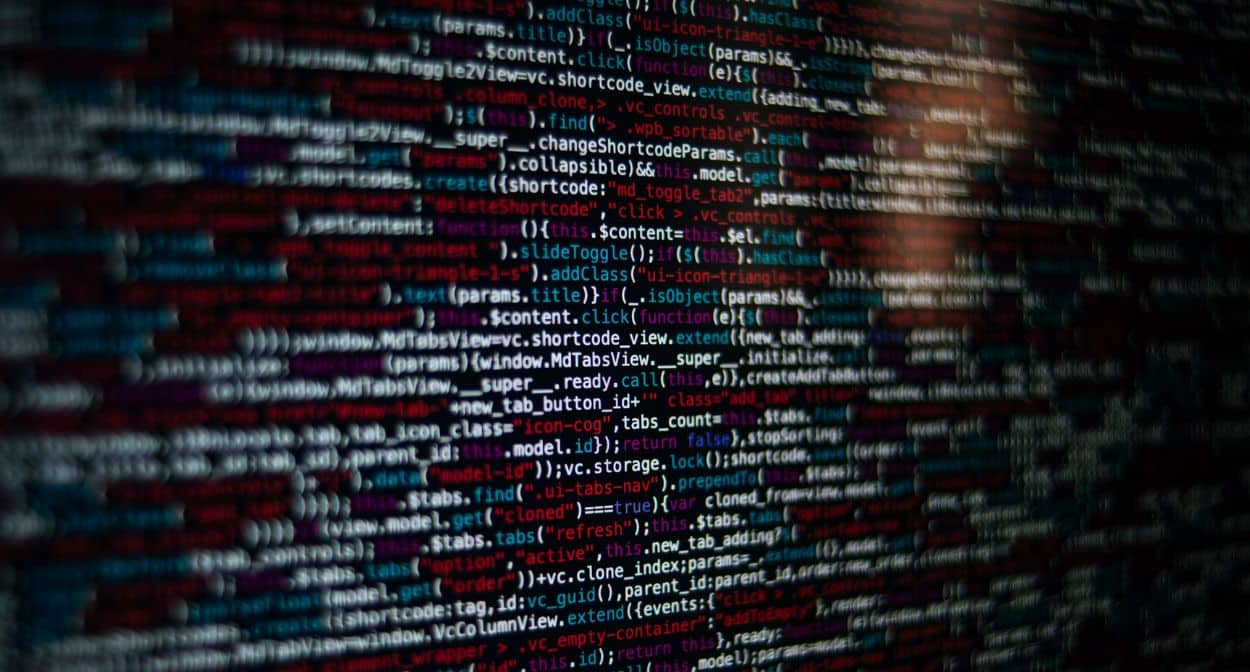
CSS Consolidation: Instead of having multiple CSS files, combine them into a single stylesheet. This reduces the number of requests the browser needs to make. Make sure to use media queries appropriately to handle different device screen sizes within the same file.
JavaScript Bundling: Similar to CSS, combine JavaScript files into one or a few files. Tools like Webpack, Gulp, or Grunt can automate this process, ensuring that all your scripts are efficiently bundled and minified.
Minification: Alongside combining files, minify them to reduce their size. Minification removes unnecessary characters like spaces and comments, further reducing the load time.
Asynchronous Loading: Use the async or defer attributes in your script tags to load JavaScript files asynchronously. This ensures that your scripts do not block the rendering of your page.
Using CSS Sprites for Image Requests
Here’s how to implement CSS sprites:
Create a Sprite Sheet: Combine all the small images (icons, buttons, etc.) into one large image, known as a sprite sheet. Tools like Photoshop or online sprite generators can help with this.
CSS Positioning: Use CSS background properties to display specific parts of the sprite sheet. For example:
.icon {
background-image: url(‘sprite.png’);
background-repeat: no-repeat;
display: inline-block;
}
.icon-home {
width: 50px;
height: 50px;
background-position: -10px -10px; /* Coordinates of the home icon */
}
.icon-search {
width: 50px;
height: 50px;
background-position: -70px -10px; /* Coordinates of the search icon */
}
Optimize the Sprite Sheet: Ensure the sprite sheet is optimized and compressed. A well-optimized sprite sheet will load faster and improve overall performance.
Conclusion
Minimizing HTTP requests is crucial for enhancing your website’s loading speed and overall performance. By combining CSS and JavaScript files, using CSS sprites, optimizing images, and employing other best practices, you can significantly reduce the number of HTTP requests. These strategies not only improve user experience but also contribute to better SEO rankings.
Implementing these techniques may require an initial investment of time and resources, but the long-term benefits in terms of faster load times and improved user satisfaction are well worth the effort. Start optimizing your website today and enjoy the rewards of a faster, more efficient online presence.