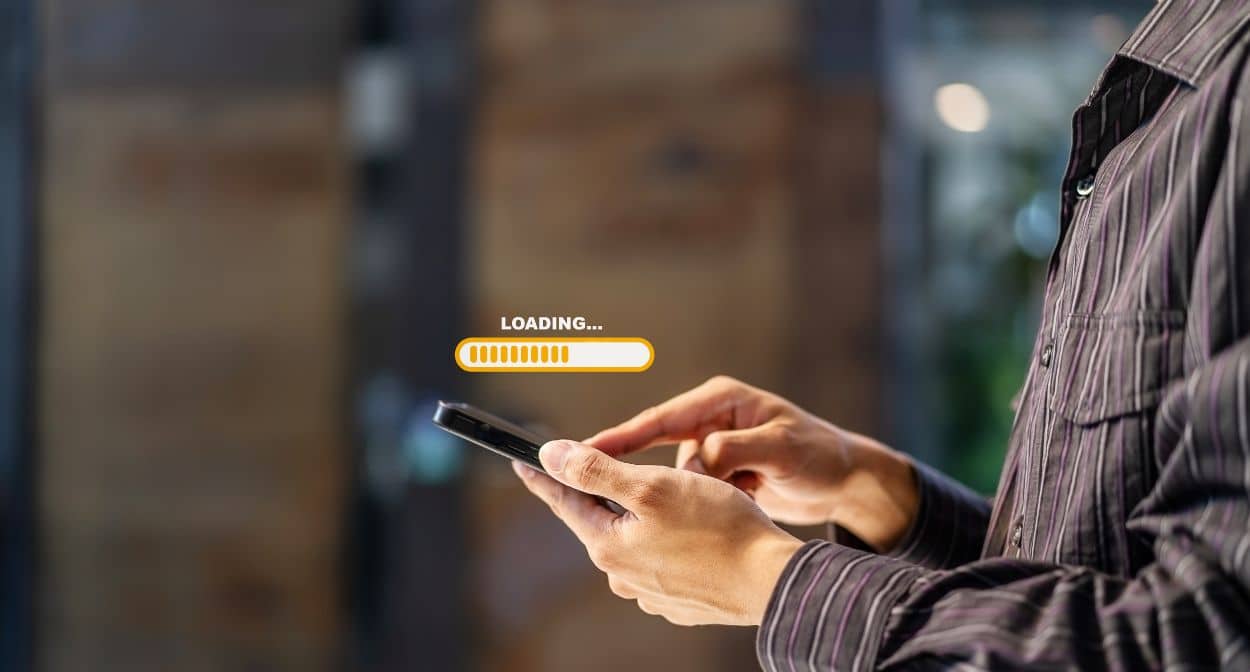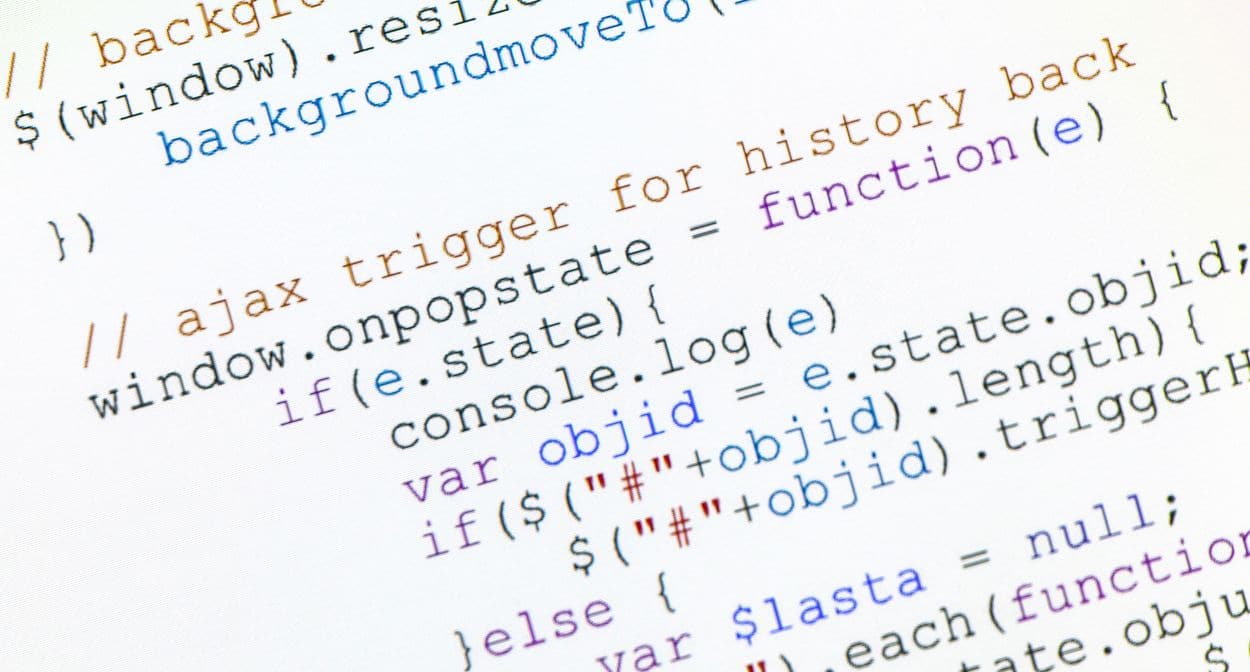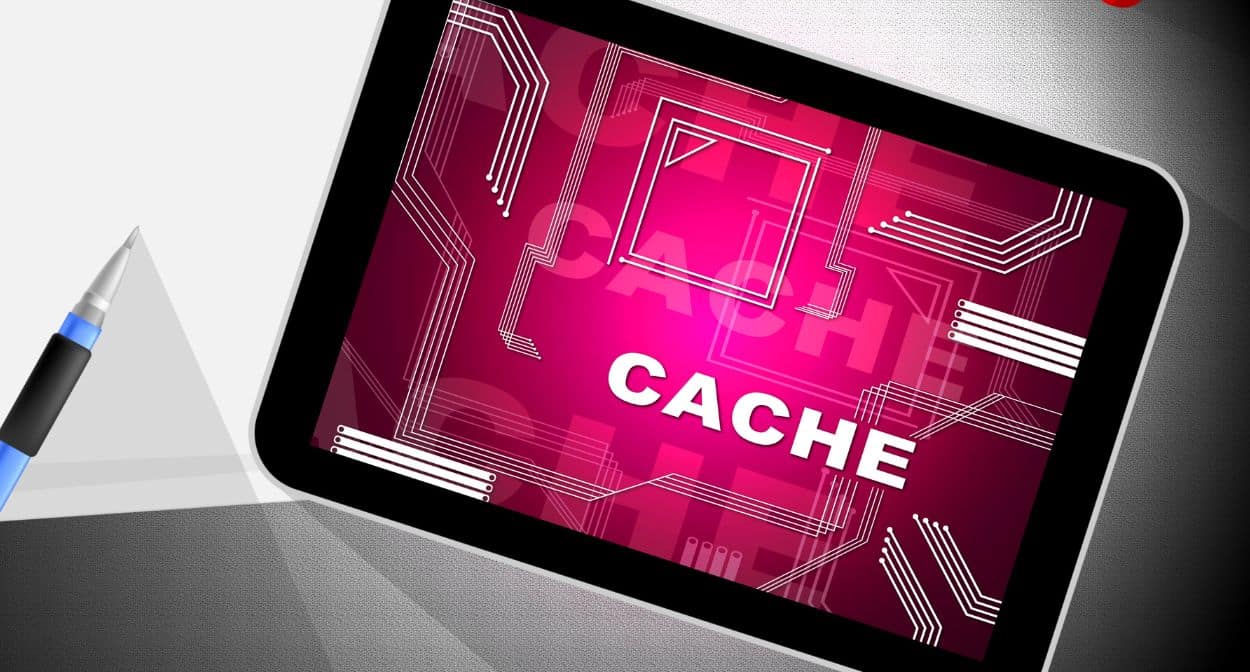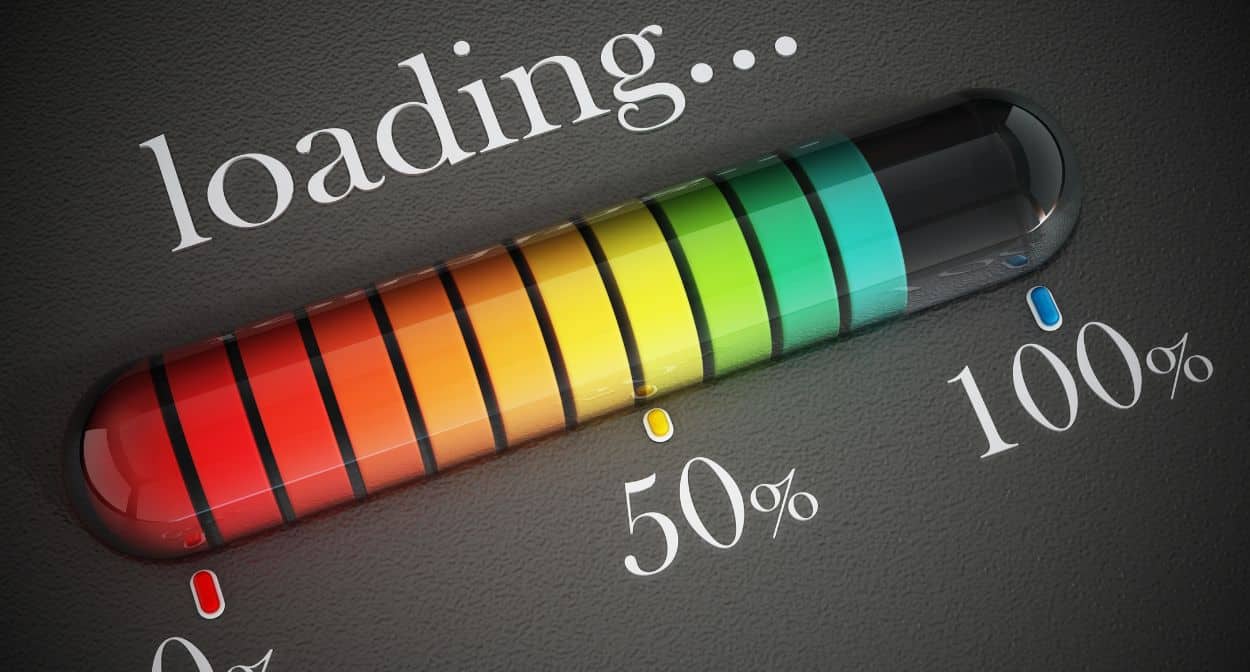Reducing Redirects: Improve Load Times and SEO Performance
In the intricate world of web development and SEO, the efficiency and speed of a website are paramount. Users today expect instant access to information, and even a slight delay can lead to frustration and abandonment. One of the often-overlooked culprits behind slow load times is the presence of redirects. While redirects serve important functions, such as guiding users to updated content, managing site migrations, and consolidating link equity, they can also introduce significant performance issues if not handled properly.
Redirects, in essence, are instructions that automatically take users (and search engines) from one URL to another. When a web browser encounters a redirect, it must process an additional HTTP request-response cycle, which adds to the overall time it takes for a webpage to load. In a single redirect scenario, this might seem negligible, but the problem compounds when multiple redirects are involved. Redirect chains, where one redirect leads to another and so on, can drastically slow down the user’s journey to the final destination, creating a poor user experience and potentially harming search engine rankings.
Understanding the Impact of Redirects on Load Times
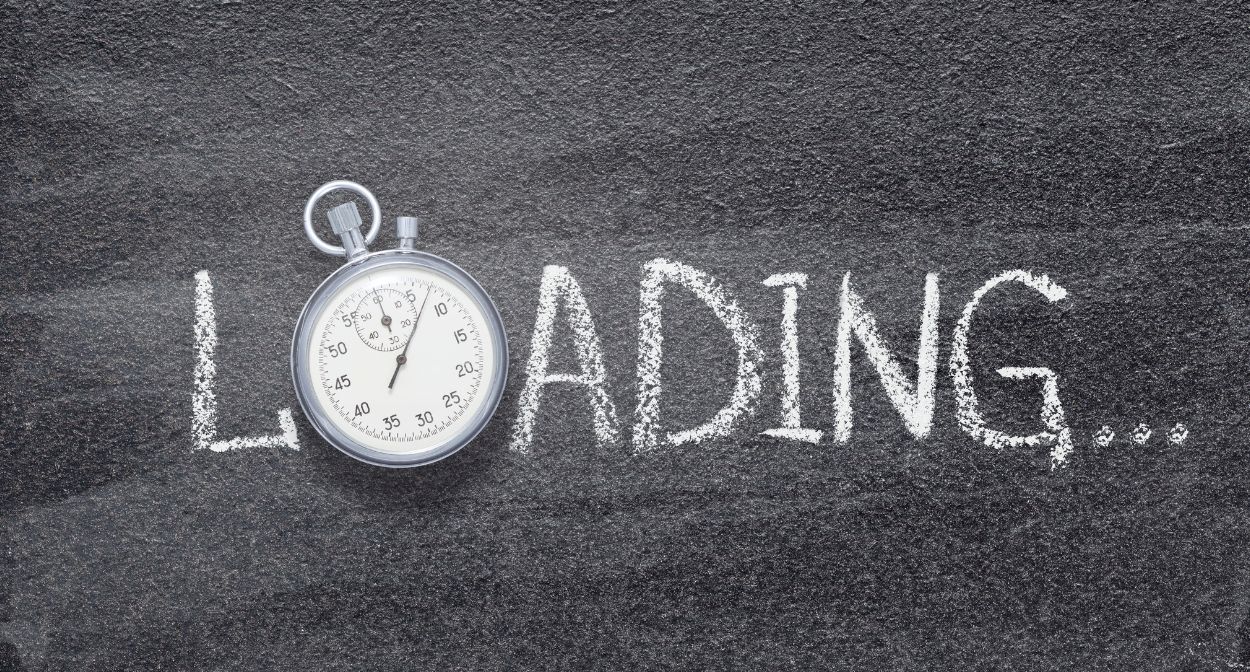
Types of Redirects
The most common types of redirects are:
301 Redirects (Permanent): Used when a URL has been permanently moved to a new location. This type of redirect passes nearly all the SEO value from the old URL to the new one.
302 Redirects (Temporary): Used when a URL has been temporarily moved. This type does not pass the full SEO value to the new URL.
Meta Refresh Redirects: Implemented at the page level rather than the server level, often used with a delay. These are less ideal for SEO and user experience.
JavaScript Redirects: Executed on the client side, which can delay the redirection process and impact load times negatively.
How Redirects Affect Load Times
When a user or search engine requests a URL that has been redirected, the following steps occur:
Initial Request: The browser sends a request to the server for the original URL.
Redirection Response: The server responds with a status code (such as 301 or 302) and the new URL.
Follow-Up Request: The browser then sends a new request to the new URL.
Final Response: The server responds to this request with the content of the new URL.
Each of these steps adds time to the page load process. The initial request and the follow-up request both incur latency, which includes the time taken for the server to process the request and for data to travel across the network. This additional latency can significantly slow down the overall load time, especially if multiple redirects (redirect chains) are involved.
Impact on User Experience
Slow load times can have a detrimental effect on user experience. Studies have shown that users expect a web page to load in two seconds or less. Any delay beyond this can increase bounce rates, as users are likely to abandon slow-loading pages in favor of faster alternatives. This is particularly critical for mobile users, who often experience slower network speeds and are more sensitive to load times.
Impact on SEO
Search engines, particularly Google, use page load speed as a ranking factor. A fast-loading website is more likely to rank higher in search results, while a slow-loading site can be penalized. Redirects that add significant load time can thus negatively impact a site’s SEO performance. Additionally, search engine crawlers have a crawl budget, which limits the number of pages they can crawl on a site within a given timeframe. Redirect chains can consume this budget, leading to fewer pages being indexed.
Best Practices for Minimizing Redirects

Avoid Unnecessary Redirects: Regularly audit your website to identify and eliminate unnecessary redirects. Tools like Screaming Frog or Google Search Console can help you find these redirects.
Use Server-Side Redirects: When redirects are necessary, use server-side redirects (301 or 302) rather than client-side redirects (JavaScript or meta refresh). Server-side redirects are processed faster and are more reliable for search engines.
Update Internal Links: Ensure all internal links point directly to the final URL, avoiding redirect chains. This practice reduces the number of redirect hops and speeds up load times.
Optimize for Mobile: Redirects can be particularly problematic on mobile devices due to slower network speeds. Ensure your mobile site is optimized and minimize redirects to enhance mobile user experience.
Implement HTTPS Correctly: If you’ve migrated your site from HTTP to HTTPS, ensure that all HTTP URLs redirect directly to their HTTPS counterparts without intermediate steps.
Streamlining Redirect Chains

Redirect chains occur when multiple redirects are strung together before reaching the final destination URL. For example, URL A redirects to URL B, which then redirects to URL C. Each step in the chain adds to the overall load time. Streamlining these chains is crucial for maintaining optimal site performance.
Identify Redirect Chains: Use SEO tools to identify and map out redirect chains on your website. Google Search Console, Ahrefs, and other similar tools can be instrumental in this process.
Consolidate Redirects: Wherever possible, consolidate multiple redirects into a single step. For instance, if URL A redirects to URL B, which then redirects to URL C, update URL A to redirect directly to URL C.
Regular Audits: Perform regular audits to ensure new redirect chains have not been introduced. Website changes, content updates, and restructuring can inadvertently create new redirect chains.
Monitor Performance: Use website performance monitoring tools like Google PageSpeed Insights or GTmetrix to continuously monitor your site’s load times and identify any issues related to redirects.
Conclusioin
By understanding the impact of redirects on load times, implementing best practices to minimize their use, and streamlining redirect chains, you can significantly improve your website’s performance. This not only enhances user experience but also boosts your SEO rankings, driving more traffic and engagement to your site.