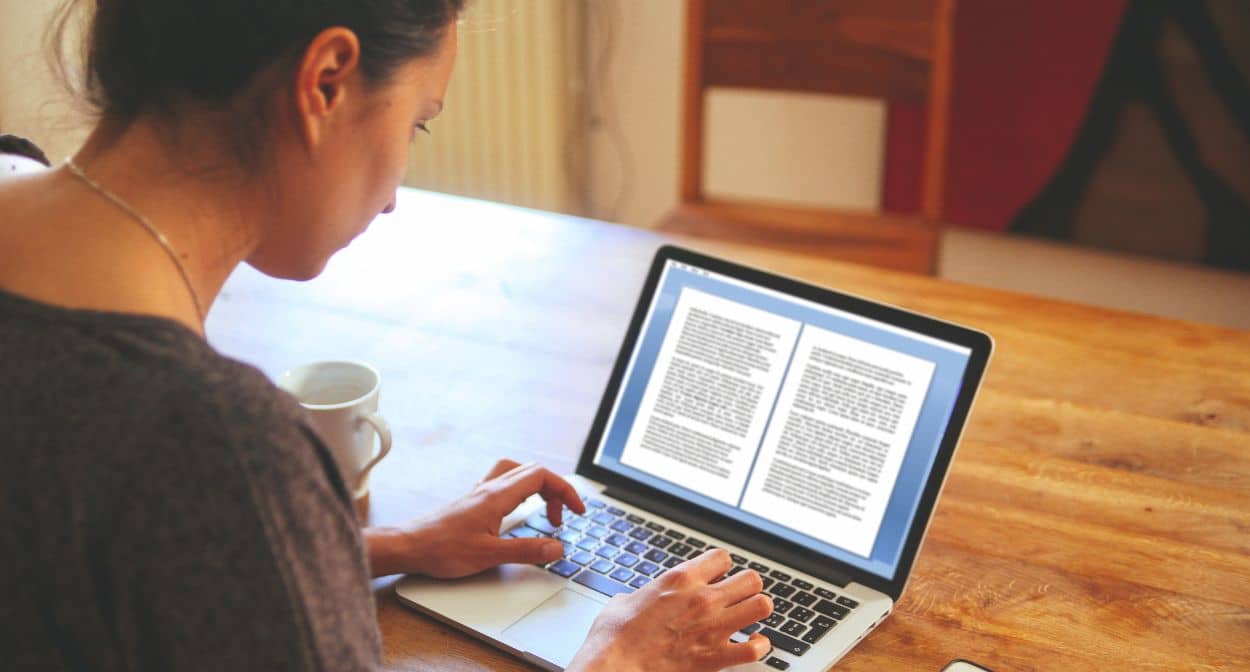Displaying Social Media Proof: Leveraging Mentions, Real-Time Feeds, and Content for Enhanced Credibility
Integrating Social Media Mentions and Shares on Your Landing Page
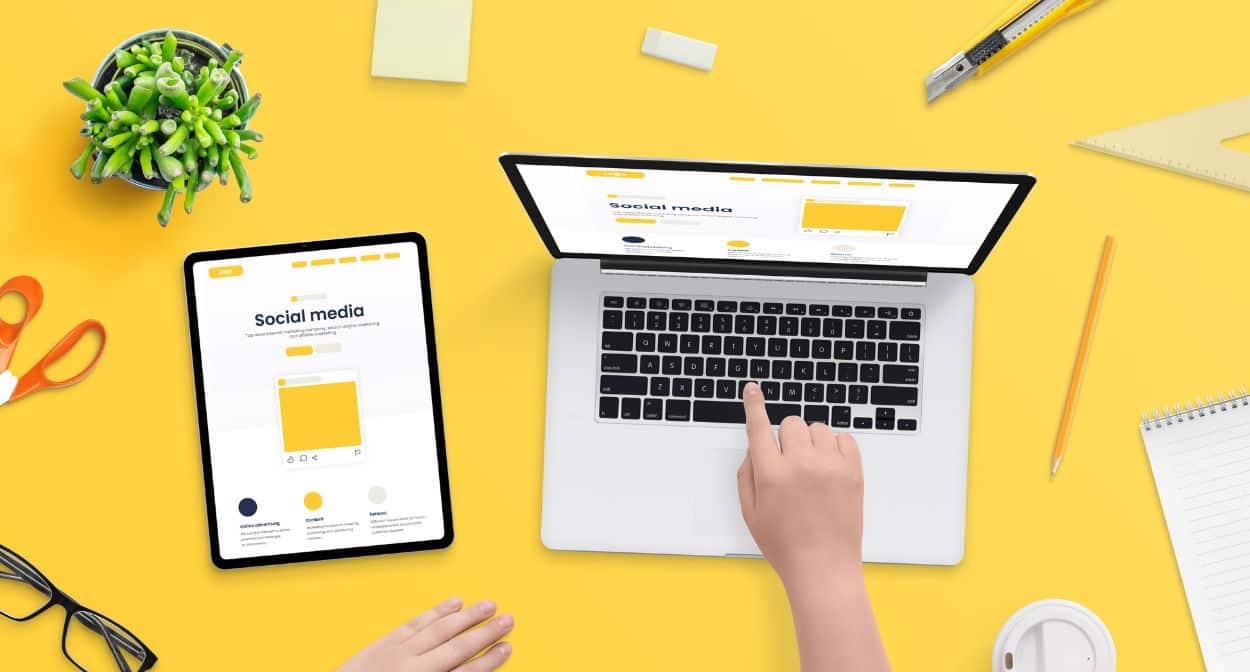
Social media mentions and shares are potent forms of social proof. When potential customers see that others are talking about your brand positively, they are more likely to trust your offerings. Here are some ways to seamlessly integrate social media mentions and shares on your landing page:
Embed Social Media Posts: Embedding real tweets, Facebook posts, Instagram mentions, or LinkedIn shares directly on your landing page can provide immediate proof that your brand is generating buzz. These posts should highlight positive customer experiences, endorsements, or any viral content related to your brand.
Use Social Media Widgets: Social media widgets can automatically pull in mentions, likes, and shares from your brand’s social media accounts. By placing these widgets strategically on your landing page, visitors can see a live feed of what others are saying about your brand, which adds credibility and fosters trust.
Highlight Influencer Mentions: If influencers or industry leaders mention your brand, showcasing these mentions on your landing page can have a powerful impact. Influencers hold significant sway over their followers, and their endorsements can drive conversions by lending authority to your brand.
Using Real-Time Social Media Feeds to Showcase Activity

Implement Live Social Media Feeds: Live social media feeds can be displayed using tools that pull in real-time updates from platforms like Twitter, Instagram, or Facebook. These feeds show the latest interactions, such as mentions, hashtags, or tagged photos, giving visitors a sense of your brand’s vibrancy and popularity.
Display Social Media Activity in Key Areas: Position real-time feeds in high-visibility areas of your landing page, such as the header, sidebar, or just above the call-to-action (CTA). By placing these feeds near conversion points, you can encourage visitors to engage further with your content or make a purchase.
Curate the Content: While live feeds are excellent for showcasing activity, it’s essential to curate the content to ensure that only positive and relevant interactions are displayed. Tools that allow for moderation of the feed are crucial to maintaining brand integrity while still providing social proof.
Highlighting User-Generated Content for Authenticity

Feature Customer Photos and Videos: Display photos and videos submitted by customers on your landing page. These can include images of customers using your products, unboxing videos, or creative content that aligns with your brand’s values. UGC is particularly effective because it shows your product in a real-world context, making it more relatable to prospective buyers.
Showcase Testimonials and Reviews: Testimonials and reviews are powerful because they come directly from satisfied customers. Highlight these on your landing page, particularly those shared on social media. Include customer names, photos, and links to their social profiles to add credibility.
Create a Branded Hashtag Campaign: Encourage your customers to share their experiences with your product or service using a branded hashtag. Display the results on your landing page to create a live gallery of customer content. This not only provides proof of customer satisfaction but also fosters a sense of community around your brand.
Conclusion
Displaying social media proof on your landing page is a strategic way to build trust, demonstrate credibility, and boost conversions. By integrating social media mentions and shares, using real-time social media feeds, and highlighting user-generated content, you create a compelling narrative that resonates with your audience. Remember, the key to effective social proof is authenticity—ensure that the content you showcase is genuine, relevant, and aligned with your brand’s message. When done right, social media proof can turn hesitant visitors into confident customers.