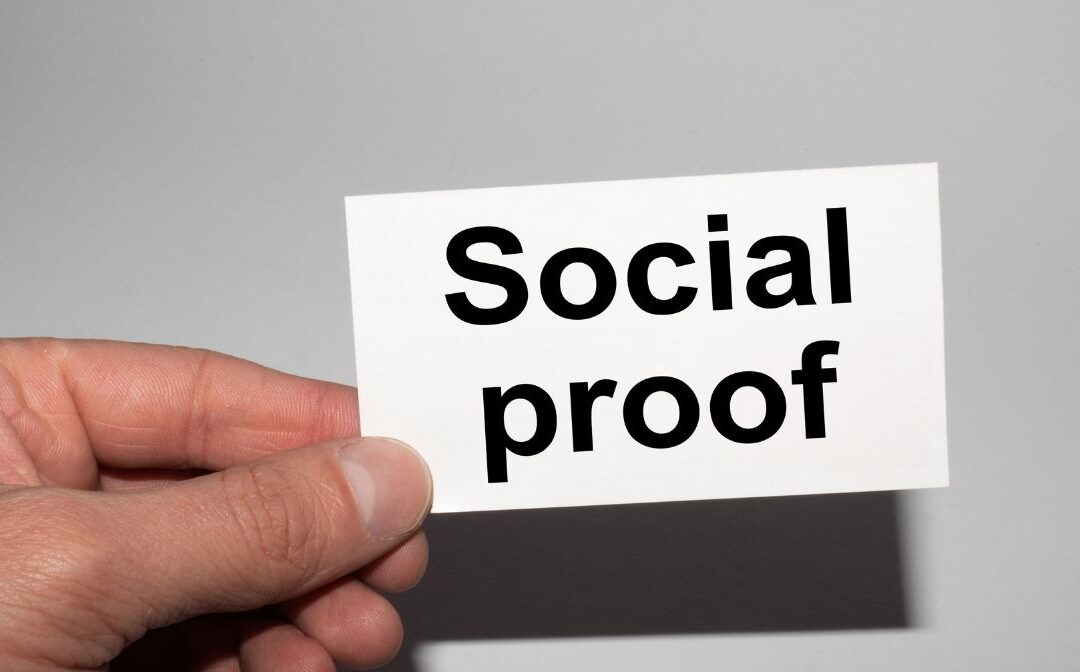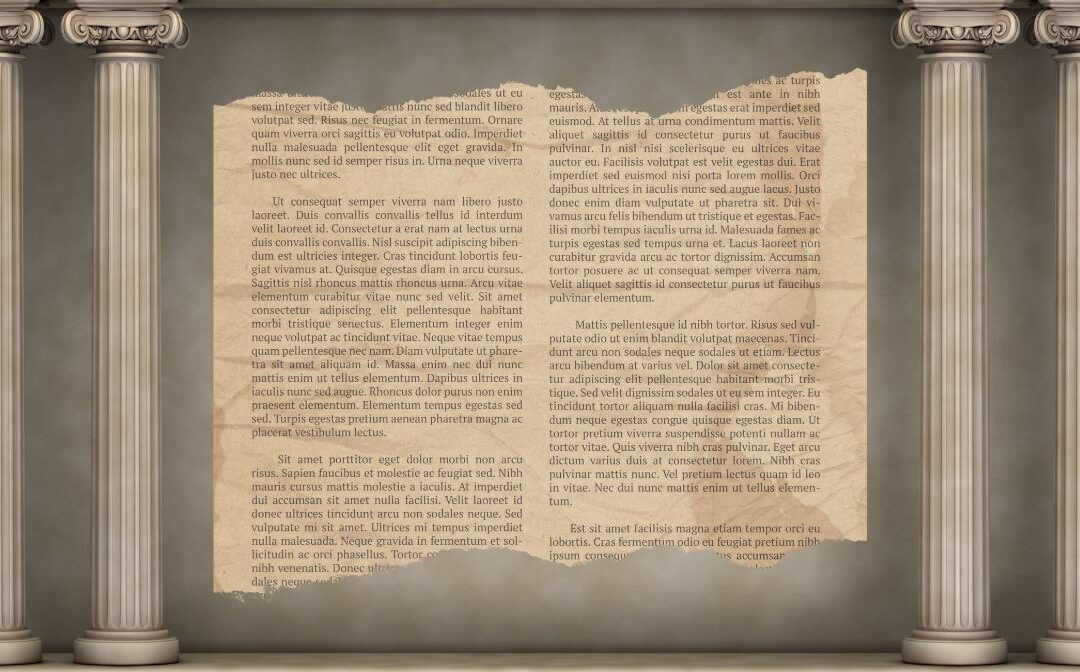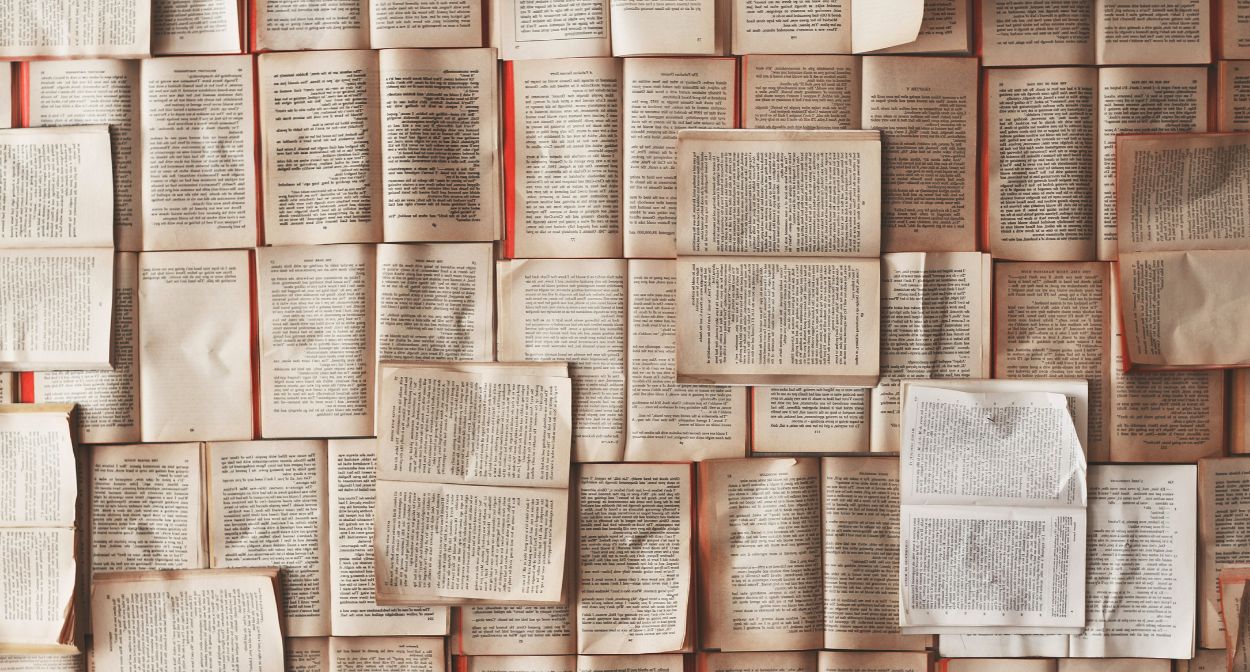Impact on Conversions: The Role of Social Proof in Increasing Conversion Rates
Understanding Social Proof and Its Role in Conversions

The role of social proof in increasing conversion rates is profound. When potential customers see that others have had a positive experience with a product or service, they are more likely to trust the brand and make a purchase. This trust can be a deciding factor, especially when customers are choosing between similar offerings. Social proof effectively reduces the perceived risk associated with a purchase, making it easier for customers to convert.
Case Studies: Businesses That Boosted Conversions with Social Proof

Airbnb
Airbnb is a prime example of how social proof can transform an industry. When it first launched, the concept of staying in a stranger’s home was unfamiliar and daunting for many. To build trust, Airbnb leveraged social proof by featuring user reviews, ratings, and photos of the accommodations. As guests began to share their positive experiences, the platform gained credibility, leading to increased bookings and rapid growth. Today, Airbnb thrives on user-generated content and reviews, which continue to drive conversions.
Fabletics
Fabletics, an online activewear brand, has effectively used social proof to skyrocket its conversion rates. The company strategically places customer reviews and photos on product pages, showcasing real customers wearing their products. Additionally, Fabletics leverages celebrity endorsements and partnerships with influencers to amplify its social proof. By consistently highlighting customer satisfaction and social validation, Fabletics has created a strong brand presence that converts visitors into loyal customers.
Basecamp
Basecamp, a project management software company, has successfully used social proof to boost conversions by sharing customer testimonials and success stories. Basecamp prominently features quotes from satisfied customers on its website, emphasizing how the platform has solved real problems for businesses. These testimonials provide prospective users with the confidence they need to sign up for the service, leading to higher conversion rates. Basecamp’s approach highlights the effectiveness of showcasing real-world results as a form of social proof.
Statistics and Data on the Effectiveness of Social Proof

Product Reviews Influence Purchases: According to a survey by Spiegel Research Center, displaying reviews can increase conversion rates by up to 270%, with the most significant impact seen when a product has a moderate number of reviews (10-30).
User-Generated Content Builds Trust: A study by Stackla revealed that 79% of people say user-generated content highly impacts their purchasing decisions. Content like customer photos and videos fosters authenticity and trust, leading to higher conversion rates.
Social Proof in Email Campaigns: Campaign Monitor found that including customer reviews in email campaigns can boost click-through rates by 25% and increase sales conversion rates by 18%.
Influencer Marketing Effectiveness: A report by Influencer Marketing Hub showed that businesses earn $5.78 for every $1 spent on influencer marketing, demonstrating how leveraging influencers as a form of social proof can significantly enhance ROI and conversion rates.
Conclusion
Social proof is a critical element in any conversion optimization strategy. By leveraging the power of customer reviews, testimonials, user-generated content, and influencer endorsements, businesses can build trust, reduce perceived risk, and ultimately drive more conversions. The case studies of Airbnb, Fabletics, and Basecamp highlight how different forms of social proof can be effectively used to achieve remarkable results. As the data shows, the impact of social proof on conversion rates is undeniable, making it an essential tool for any business looking to grow its customer base and revenue.