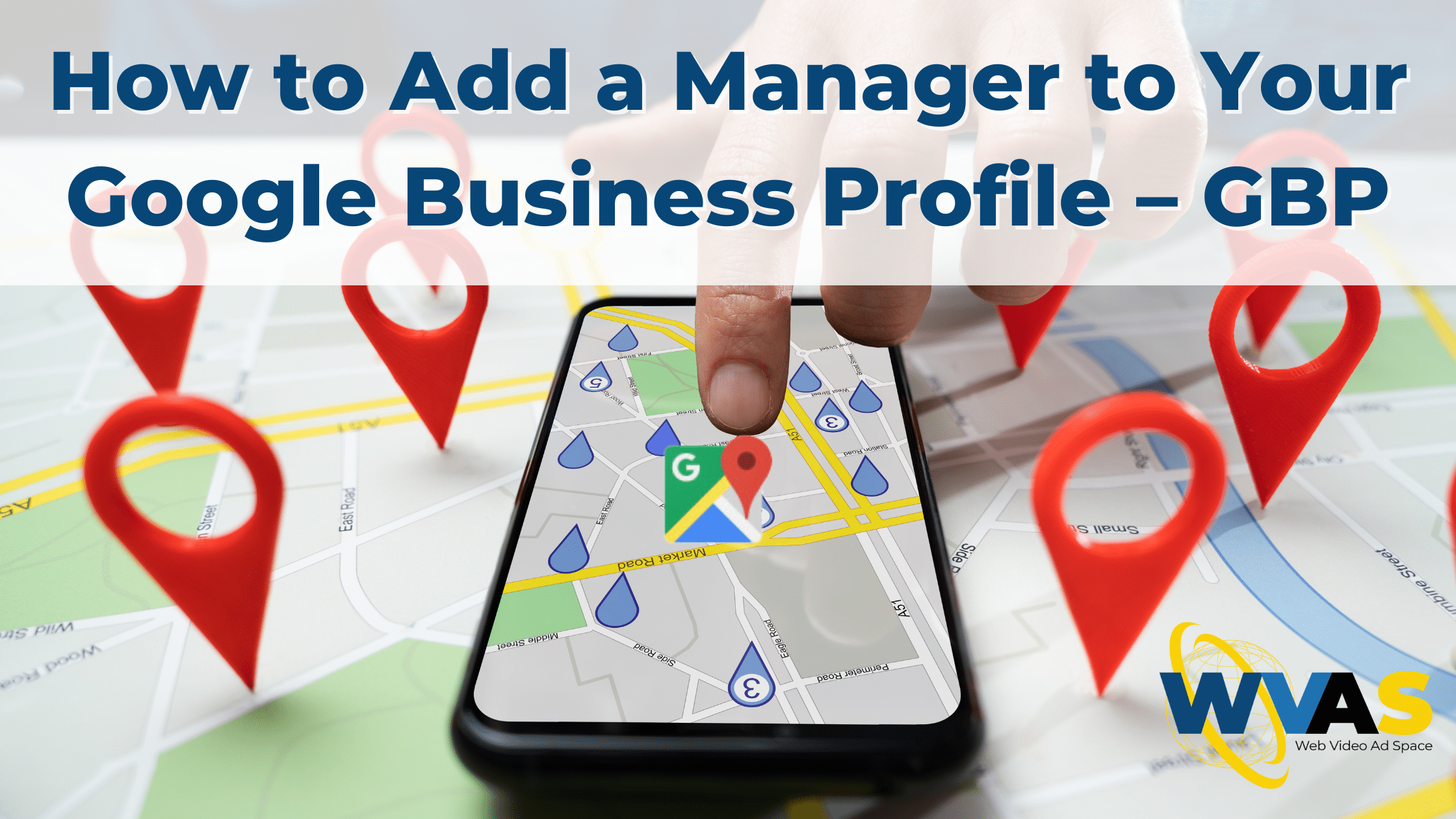In the fast-paced world of digital marketing, keeping your Google Business Profile updated and optimized is like keeping your business doors wide open to potential customers.
But as a business owner, your to-do list stretches beyond the horizon. Enter the game-changer: adding a manager to your Google Business Profile.
This move is not just about delegation; it’s about empowering collaboration, enhancing efficiency, and, most importantly, amplifying your business’s presence online.
How to Add a Manager to Your Google Business Profile: A Step-by-Step Guide
1. Sign In to Google Business Profile
Navigate to google.com/business.
If not already signed in, enter your Google account details associated with your business profile.
2. Select Your Business
Upon accessing your account, you’ll see a list of businesses associated with your account. Select the business to which you want to add a manager.
3. Access Your Business Profile
Once you select your business, you’ll be directed to an editable version of your profile, where you can manage information, reviews, and messages.
4. Open Business Profile Settings
Look for the three vertical dots (sometimes referred to as the “hamburger menu”) in the upper right corner of your profile page.
Click on it and select “Business profile settings.”
5. Navigate to Managers
Within the settings menu, find and click on the “Managers” tab. This area allows you to manage who has access to your Google Business Profile.
6. Add a Manager
Click on the “Add” button.
Enter the email address of the individual you wish to add as a manager. If you’re adding my team at Web Video Ad Space, make sure to input the correct email address provided during our communications.
Click “Invite.” An email invitation will be sent to the prospective manager.
7. Confirmation
The invitee will receive an email with an invitation to manage your Google Business Profile. They must accept this invitation to officially become a manager.
Once accepted, they’ll have the ability to make edits and updates to your profile, aiding in its optimization and maintenance.
Embracing Collaboration for Success
Adding a manager to your Google Business Profile is more than a task; it’s a strategic move toward growth, optimization, and success. It’s about embracing the power of collaboration to ensure your business survives and thrives in the digital jungle. Remember, in digital marketing, a well-maintained Google Business Profile is your business’s handshake with the world.
If this guide has illuminated the path to enhancing your business’s online presence, imagine what else we can achieve together. Feel free to reach out through my website for more insights, strategies, and hands-on assistance.