In today’s fast-paced digital landscape, website performance is more critical than ever. Visitors expect lightning-fast load times and seamless interactions, and even slight delays can lead to higher bounce rates and lost opportunities. One powerful yet often underutilized technique to enhance website performance is browser caching.
Browser caching allows web resources to be stored locally on a user’s device, reducing the need to fetch the same resources from the server repeatedly. By leveraging browser caching, websites can significantly improve load times, reduce server load, and provide a smoother, more responsive user experience. This guide delves into the fundamentals of browser caching, exploring how it works, how to set it up, and best practices for configuring cache expiration times.
Understanding Browser Caching and How It Works
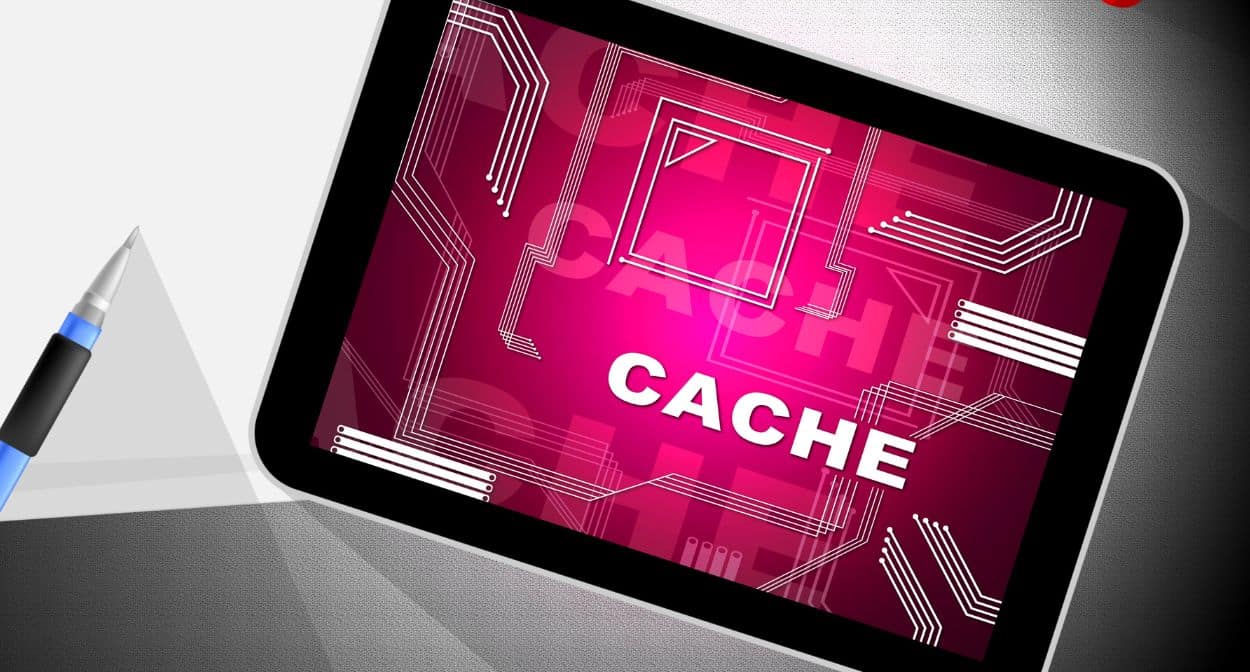
How Browser Caching Works:
Initial Request: When a user visits a website for the first time, the browser sends requests to the server for all necessary resources.
Resource Storage: The server responds with the requested resources, along with cache directives (HTTP headers) that instruct the browser on how long to store each resource.
Subsequent Requests: On future visits, the browser checks the cache for requested resources. If the resource is still valid (not expired), it loads it from the cache instead of requesting it from the server.
Cache Validation: If the resource is expired or not found in the cache, the browser sends a validation request to the server to check if the cached version is still usable. The server responds with either a new version of the resource or a status indicating the cached version is still valid.
Setting Up Browser Caching to Improve Load Times
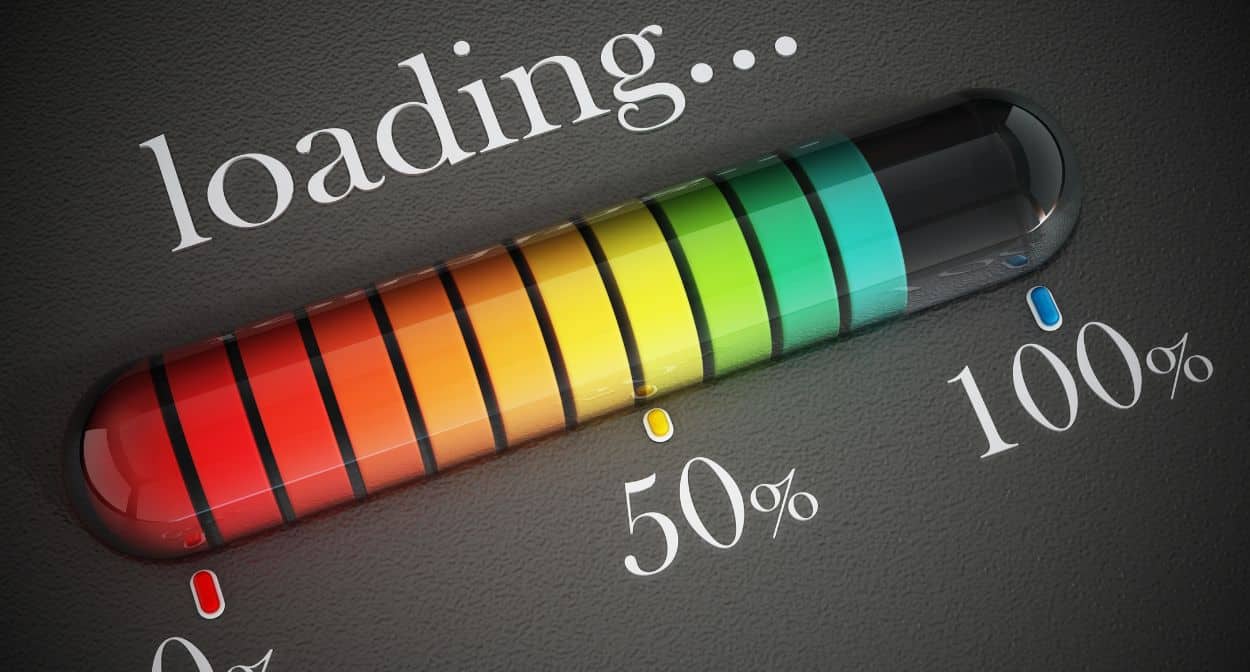
Cache-Control: This header provides fine-grained control over how resources are cached. Key directives include:
- max-age: Specifies the maximum amount of time a resource is considered fresh. For example, max-age=3600 indicates the resource is fresh for one hour.
- public or private: Indicates whether the resource can be cached by any cache (public) or only by the browser (private).
- no-store: Prevents caching of the resource.
- must-revalidate: Forces revalidation with the server once the resource becomes stale.
Expires: This header specifies an absolute expiration date and time for a resource. For example, Expires: Wed, 21 Oct 2024 07:28:00 GMT indicates the resource expires on October 21, 2024.
ETag (Entity Tag): This header provides a unique identifier for a specific version of a resource. The server can use ETags to determine if the cached version of a resource is still valid.
Steps to Implement Browser Caching:
- Identify Cacheable Resources: Determine which resources on your website can be cached. Typically, static assets like images, CSS, and JavaScript files are good candidates.
- Set Cache-Control Headers: Configure your web server to add appropriate Cache-Control headers to these resources.
- Use Versioning: Implement versioning in your resource URLs (e.g., style.v1.css) to ensure users receive updated files when changes are made.
Leverage Content Delivery Networks (CDNs): CDNs can help distribute cached resources closer to users, further improving load times.
Best Practices for Cache Expiration Times

Setting optimal cache expiration times is crucial for balancing performance and ensuring users receive the latest content. Here are some best practices:
Static Assets: For static assets that rarely change (e.g., logos, fonts), set long cache expiration times, such as one year (max-age=31536000). Use versioning to manage updates.
Dynamic Content: For dynamic content that changes frequently (e.g., user profiles, news articles), use shorter cache expiration times or no caching (max-age=0, must-revalidate).
HTML Documents: Cache HTML documents with a short expiration time (e.g., a few minutes to an hour) to ensure users get the latest version of your website.
Leverage ETags and Last-Modified Headers: Use ETags and Last-Modified headers to enable efficient cache validation and reduce unnecessary data transfer.
Example Cache-Control Header Configuration:
<FilesMatch “\.(html|htm)$”>
Header set Cache-Control “max-age=600, must-revalidate”
</FilesMatch>
<FilesMatch “\.(css|js)$”>
Header set Cache-Control “max-age=31536000, public”
</FilesMatch>
<FilesMatch “\.(jpg|jpeg|png|gif|svg|webp)$”>
Header set Cache-Control “max-age=31536000, public”
</FilesMatch>
Conclusion
Incorporating browser caching into your web performance strategy can lead to faster load times, reduced server load, and an overall improved user experience. As you optimize your caching strategy, you’ll likely see higher engagement, lower bounce rates, and a more efficient website. Embrace browser caching as a key component of your web optimization efforts, and watch as your site’s performance reaches new heights.


